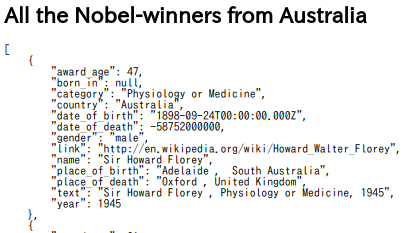12.2静的ファイルの配信
フォルダ構成
viz/
data/
nobel_winners.json
index.html
script.js
#index.html
<!DOCTYPE html>
<meta charset="utf-8">
<style>
body{font-family: sans-serif;}
</style>
<h2 id='data-title'></h2>
<div id='data'>
<pre></pre>
</div>
<script src="http://d3js.org/d3.v3.min.js"></script>
<script src="script.js"></script>
#script.js
d3.json('data/nobel_winners_plus_bornin.json',function(error,data){
if(error){
console.log(error);
}
d3.select('h2#data-title').text('All the Nobel-winners');
d3.select('div#data pre').html(JSON.stringify(data,null,4));
});
シエル上でpython -m http.serverで待機状態にする。
Webブラウザーでhttp://localhost:8000にアクセスすると
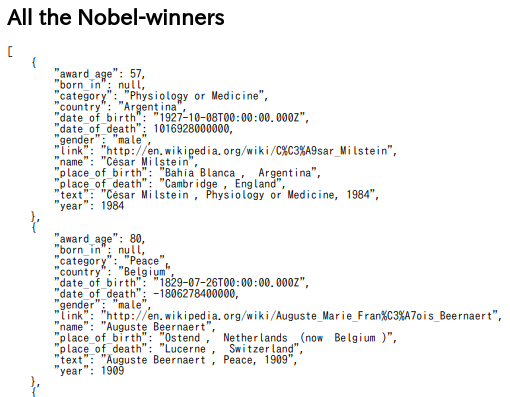
国別に受賞者リストを分ける
ファイルを分割する
フォルダ構成
viz/
data/
nobel_winners.json
winners_by_country/
index.html
script.js
#group_by_country.py
import pandas as pd
df_winners = pd.read_json('data/nobel_winners_plus_bornin.json')
for name,group in df_winners.groupby('country'):
group.to_json('data/winners_by_country/' + name + '.json',orient='records')
winners_by_countryフォルダ下に国別のjsonファイルができる。
script.jsを書き換える
#script.js
var loadCountryWinnersJSON = function(country){
d3.json('data/winners_by_country/' + country + '.json',
function(error, data) {
if (error) {
console.log(error);
}
d3.select('h2#data-title').text('All the Nobel-winners from ' + country);
d3.select('div#data pre').html(JSON.stringify(data, null, 4));
});
};
loadCountryWinnersJSON('Australia');
シエル上でpython -m http.serverで待機状態にする。
Webブラウザーでhttp://localhost:8000にアクセスすると