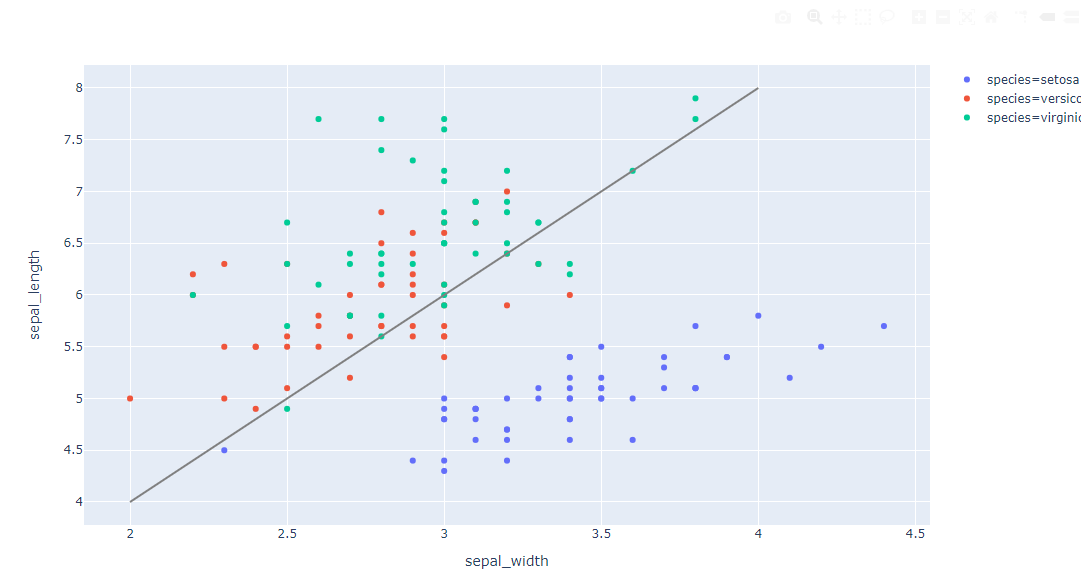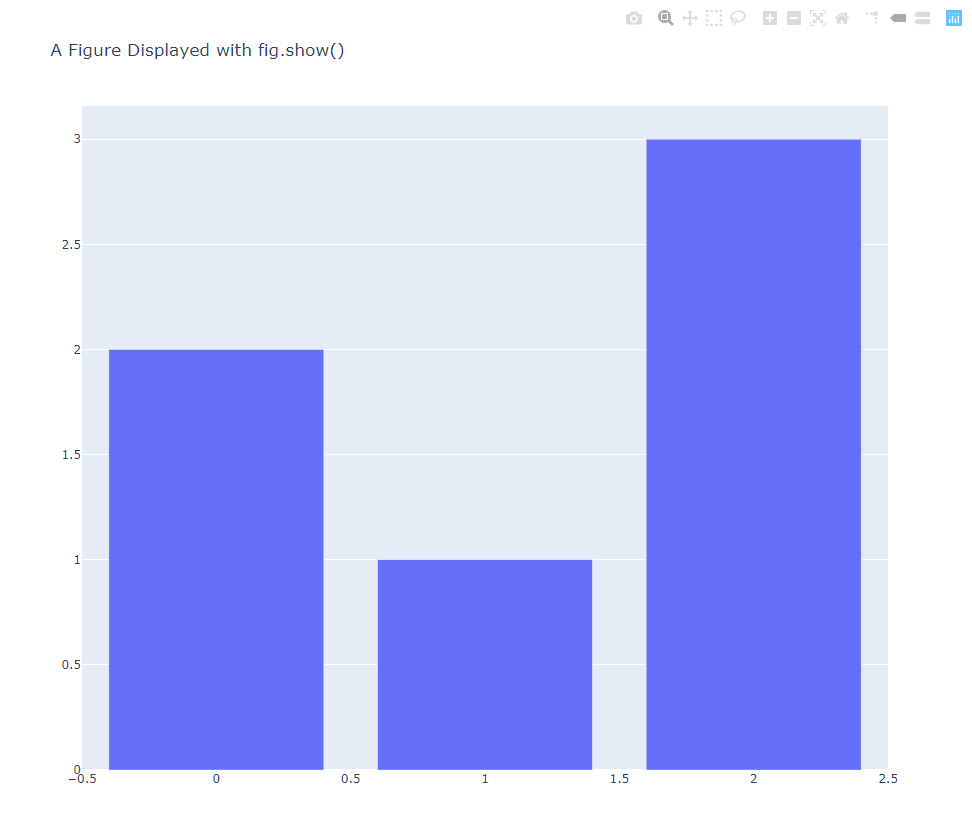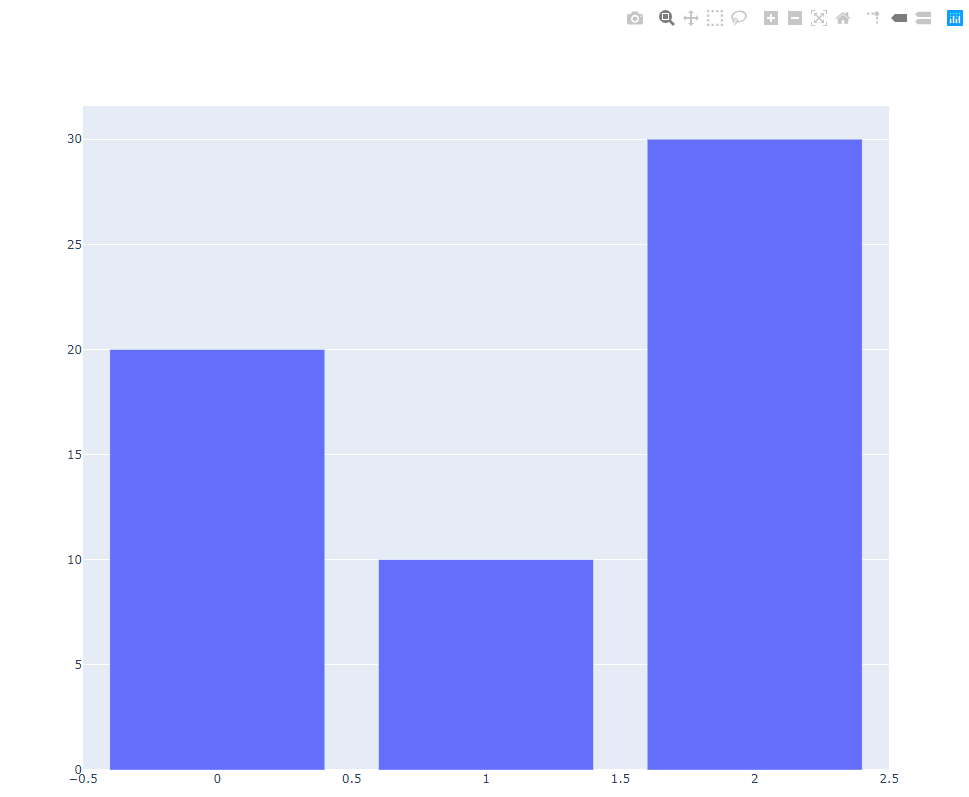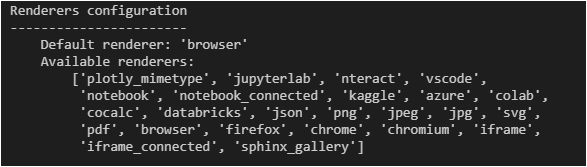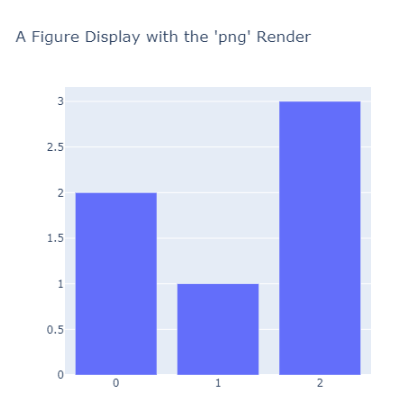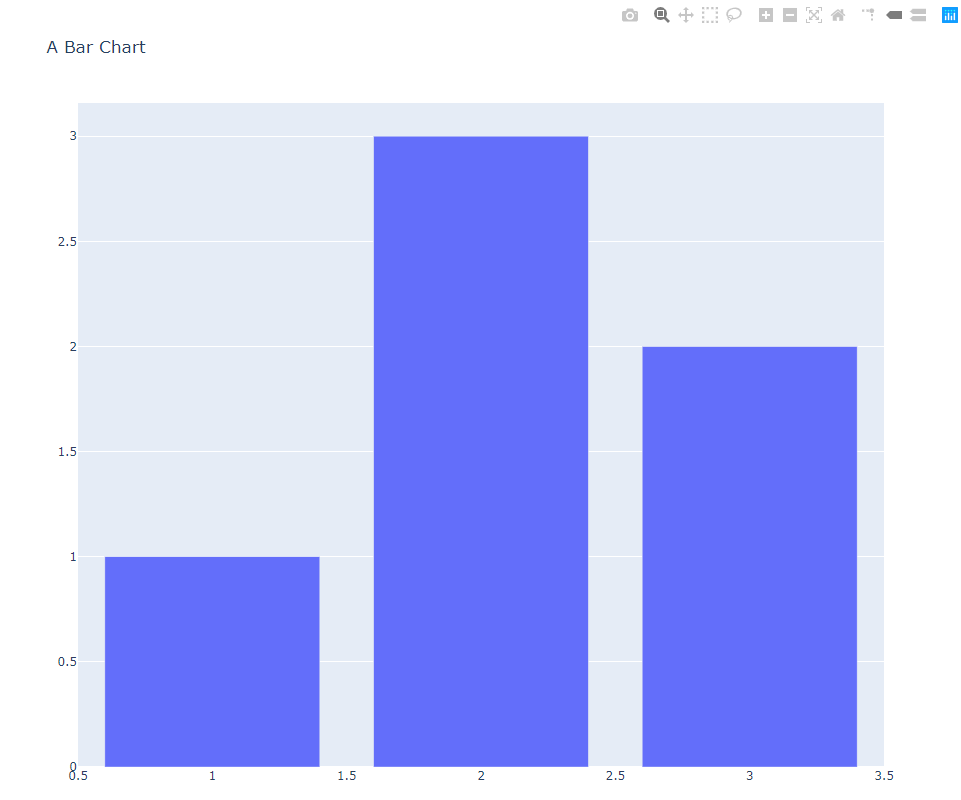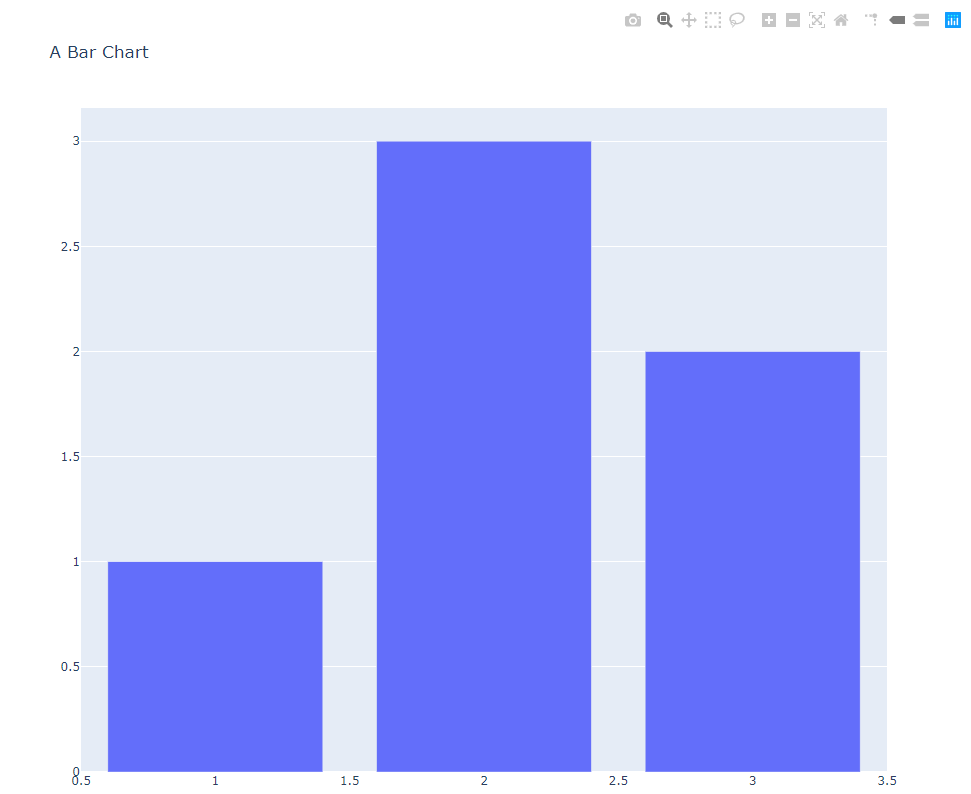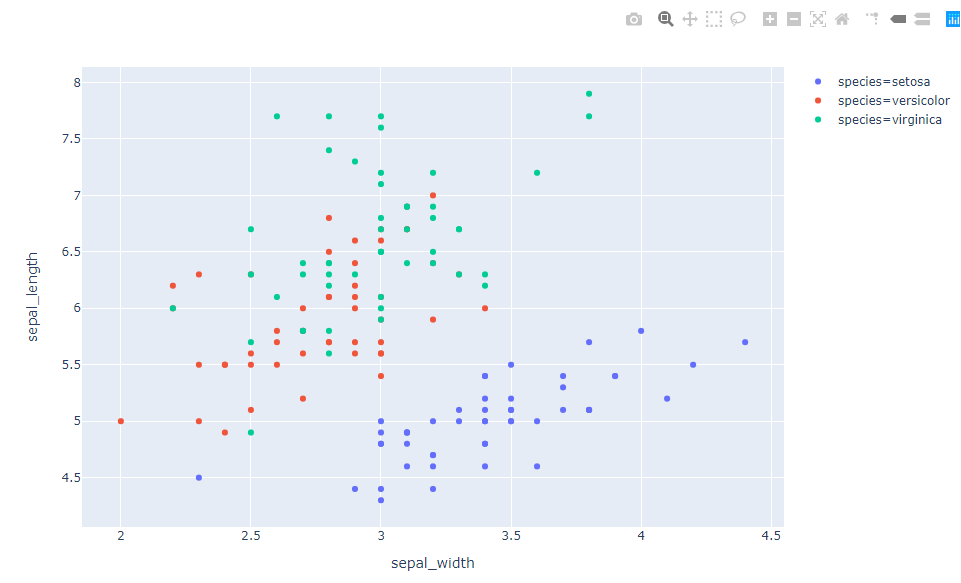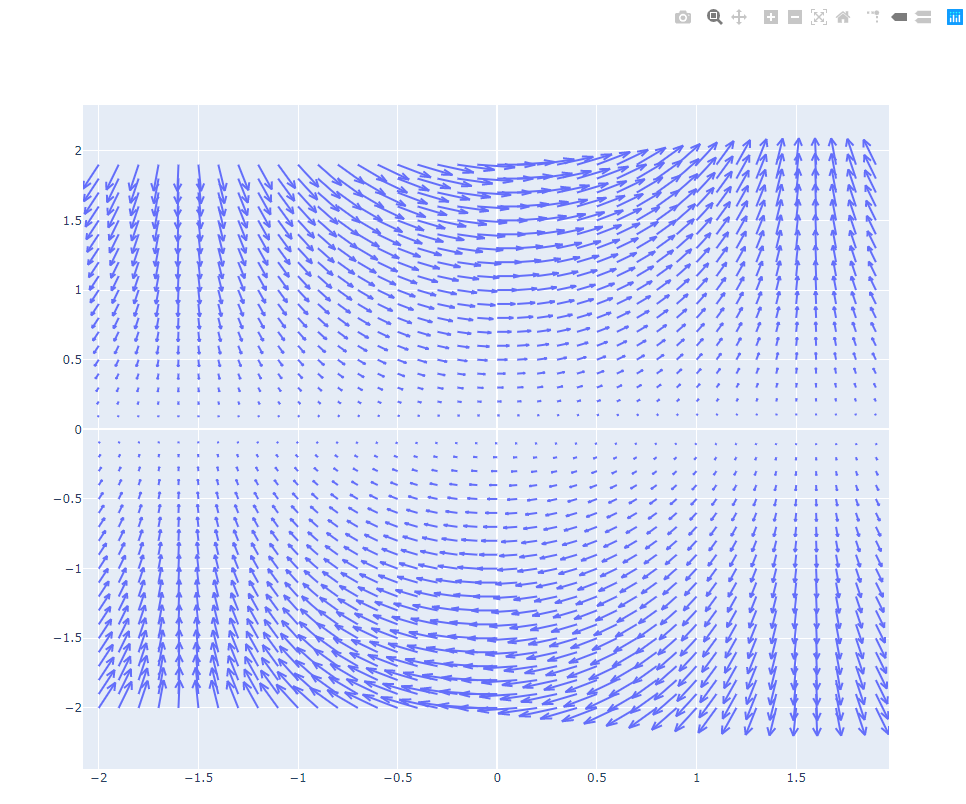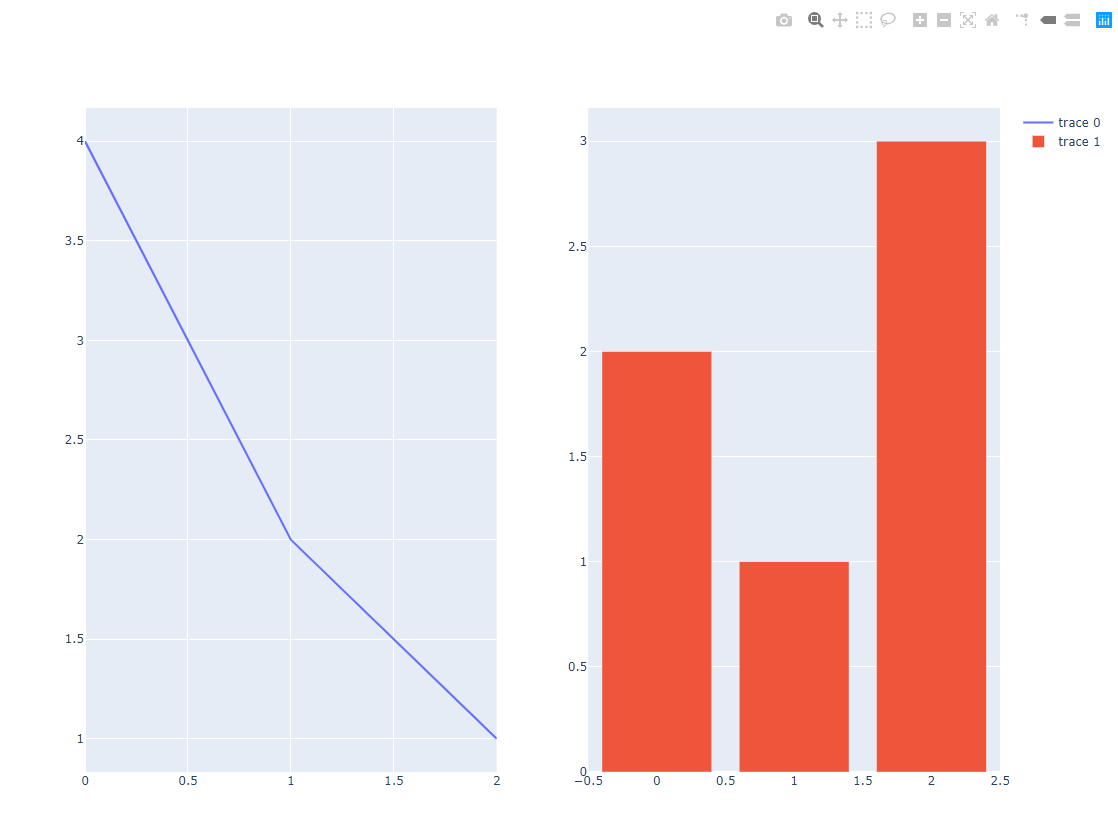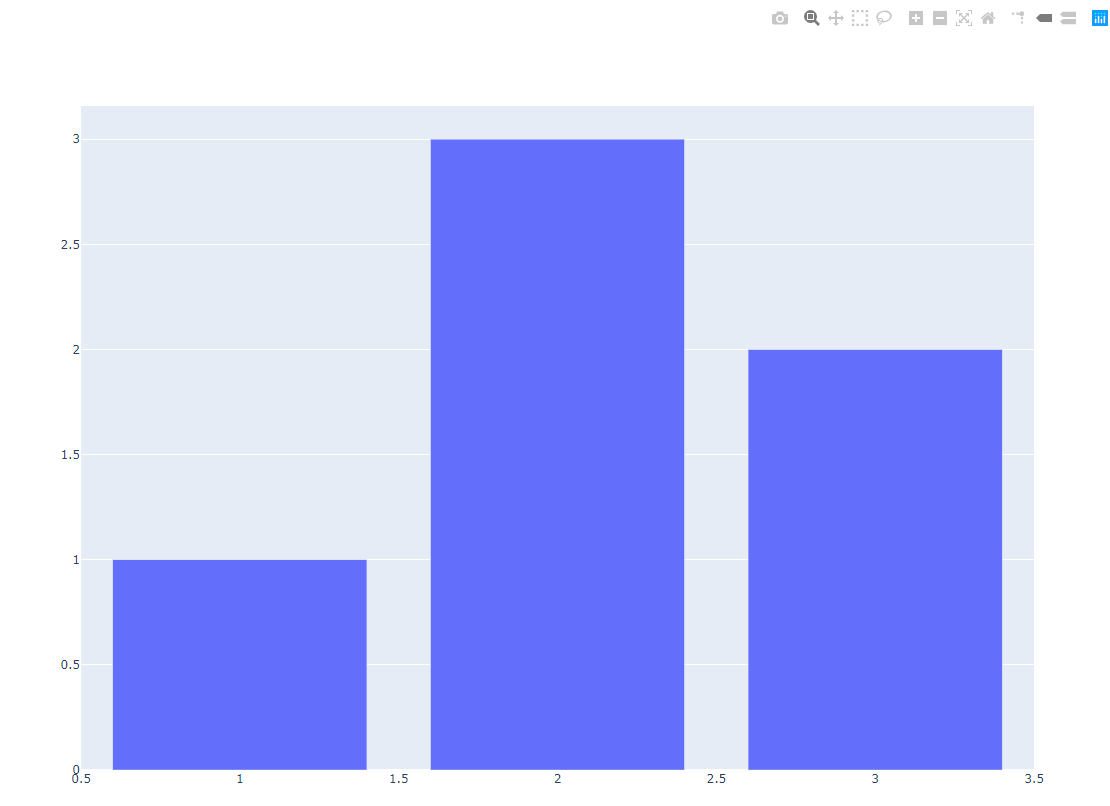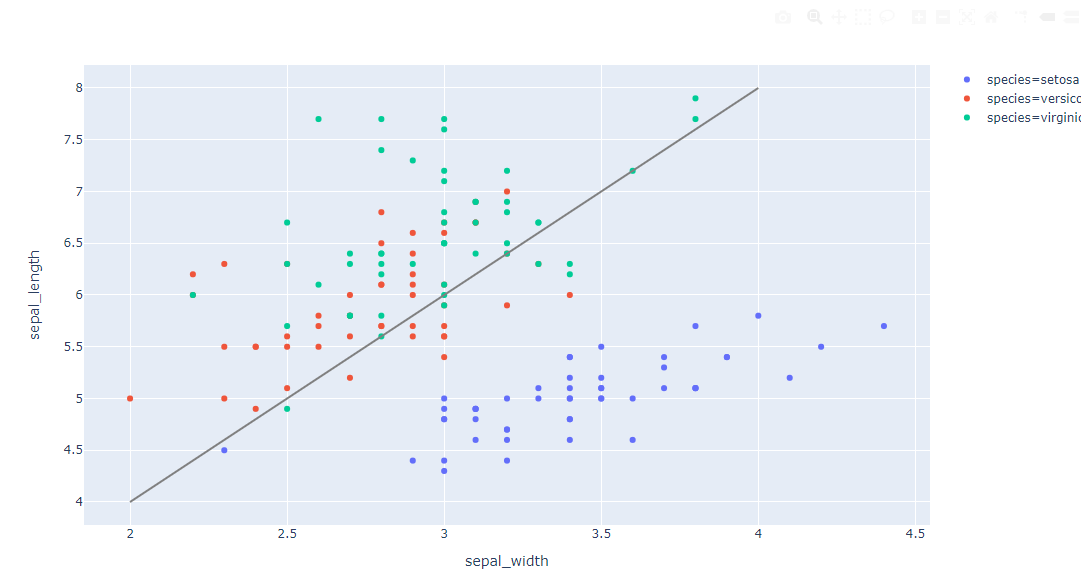Displaying-Figures-in-Python
import plotly
import plotly.graph_objects as go
fig = go.Figure(
data=[go.Bar(y=[2, 1, 3])],
layout_title_text="A Figure Displayed with fig.show()"
)
fig.show()
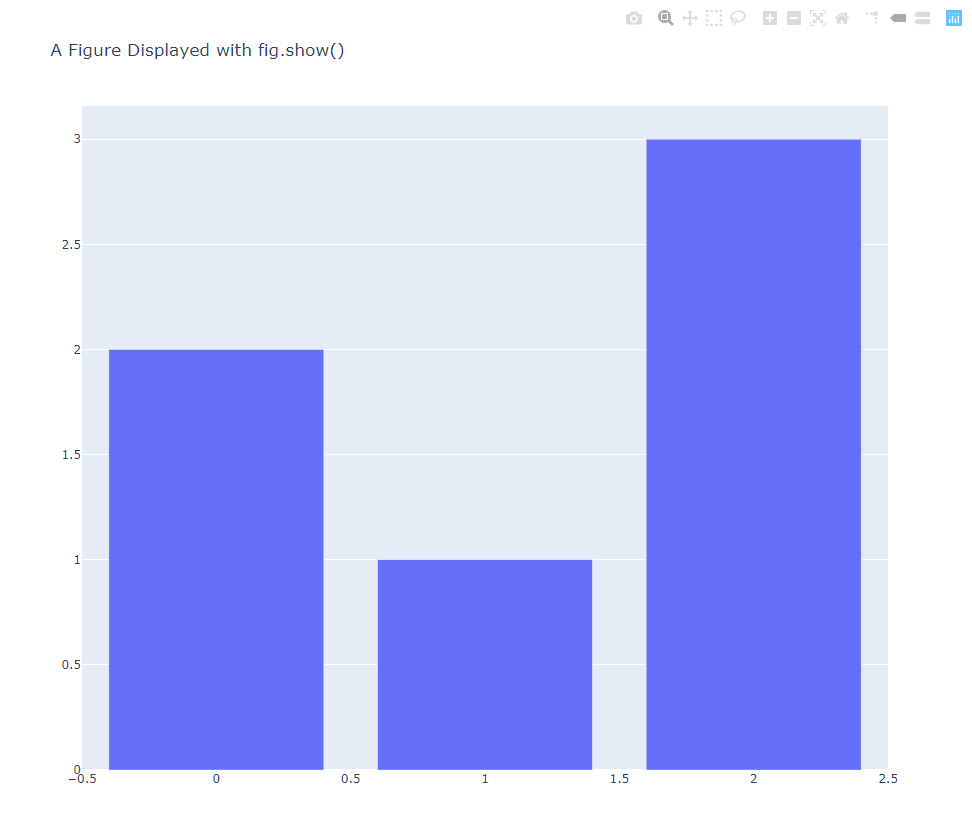
import plotly
import plotly.graph_objects as go
data = [go.Bar(y = [20,10,30])]
plotly.offline.plot(data)
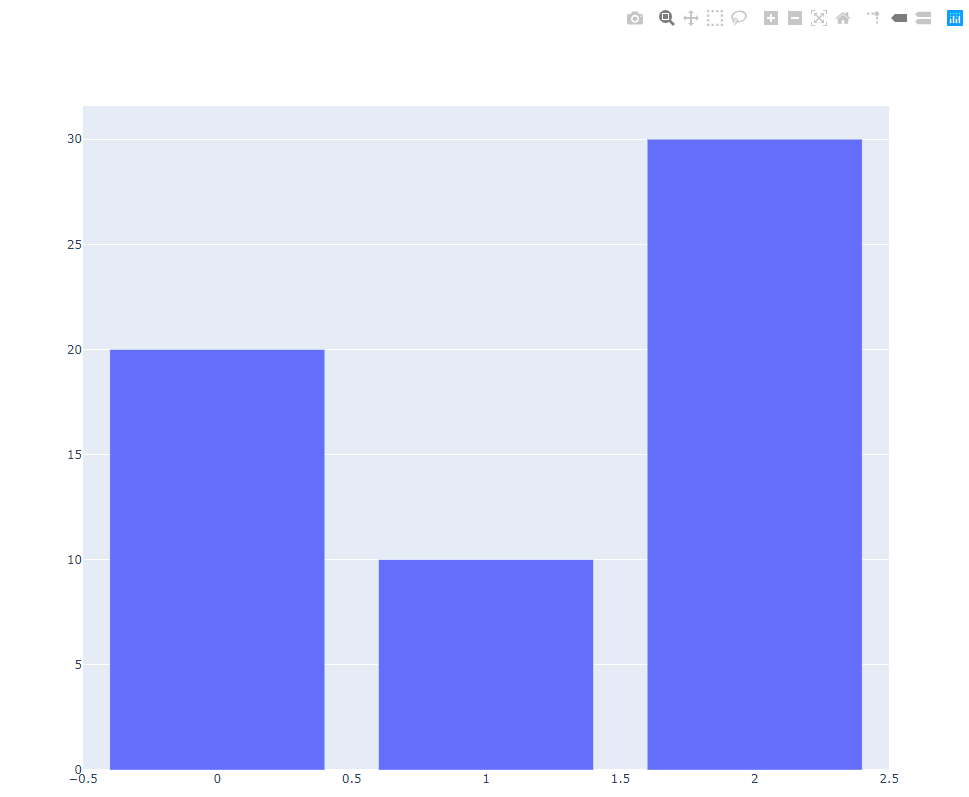
import plotly.io as pio
print(pio.renderers)
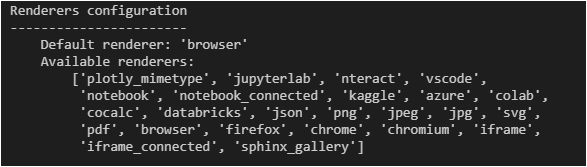
#VSCODE環境では実行できなかった。Jupyter notebook環境で実行
import plotly
import plotly.io as pio
import plotly.graph_objects as go
png_renderer = pio.renderers["png"]
png_renderer.width = 500
png_renderer.height = 500
pio.renderers.default = "png"
fig = go.Figure(
data = [go.Bar(y=[2,1,3])],
layout_title_text="A Figure Display with the 'png' Render"
)
fig.show()
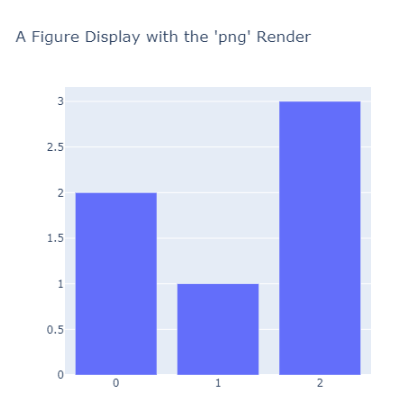
Creating and Updating Figures in Python
fig = {
"data": [{"type": "bar",
"x": [1, 2, 3],
"y": [1, 3, 2]}],
"layout": {"title": {"text": "A Bar Chart"}}
}
# To display the figure defined by this dict, use the low-level plotly.io.show function
# この辞書で定義された図を表示するには、低レベルのplotly.io.show関数を使用します
import plotly.io as pio
pio.show(fig)
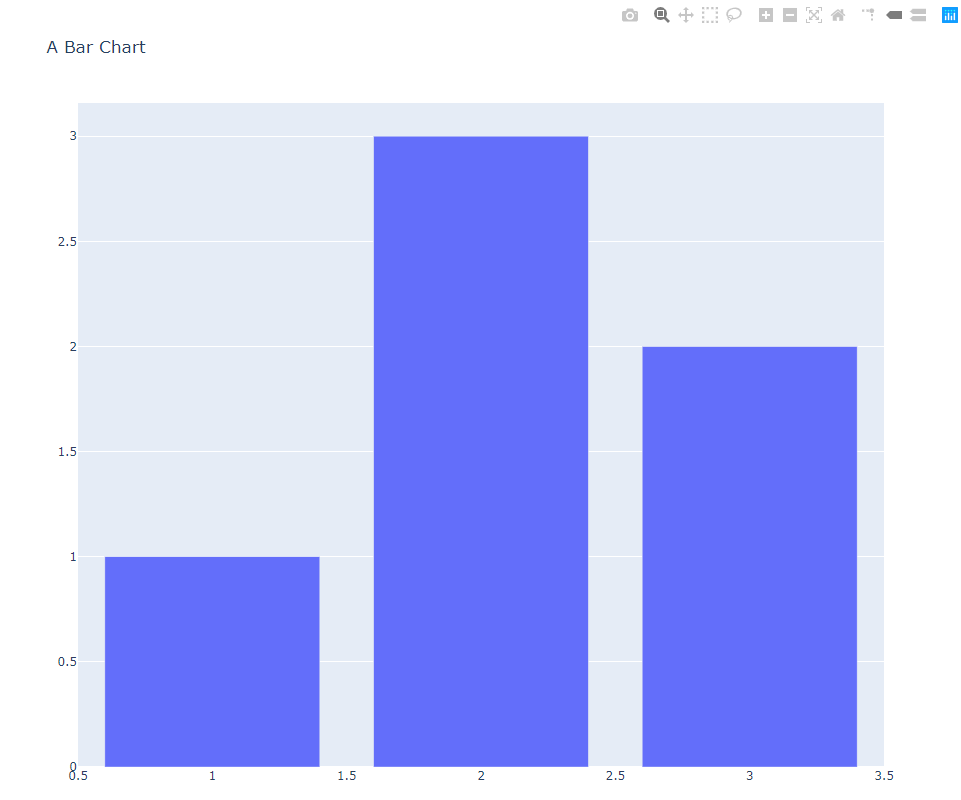
import plotly.graph_objects as go
fig = go.Figure(
data=[go.Bar(x=[1, 2, 3], y=[1, 3, 2])],
layout=go.Layout(
title=go.layout.Title(text="A Bar Chart")
)
)
fig.show()
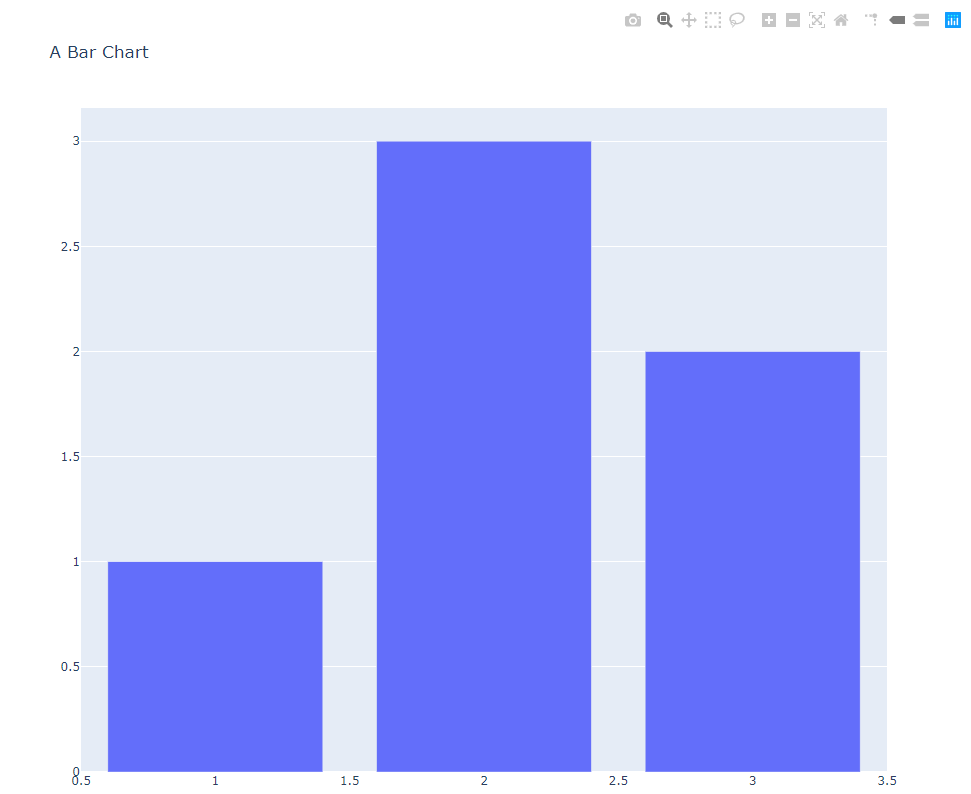
import plotly.express as px
iris = px.data.iris()
fig = px.scatter(iris, x="sepal_width", y="sepal_length", color="species")
# If you print fig, you'll see that it's just a regular figure with data and layout
# print(fig)
fig.show()
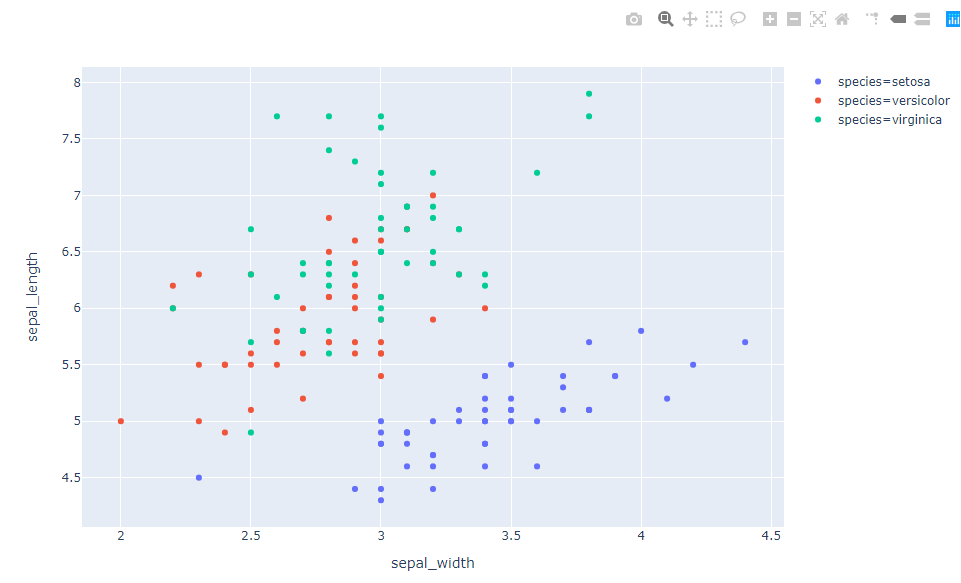
import numpy as np
import plotly.figure_factory as ff
x1,y1 = np.meshgrid(np.arange(-2, 2, .1), np.arange(-2, 2, .1))
u1 = np.cos(x1)*y1
v1 = np.sin(x1)*y1
fig = ff.create_quiver(x1, y1, u1, v1)
fig.show()
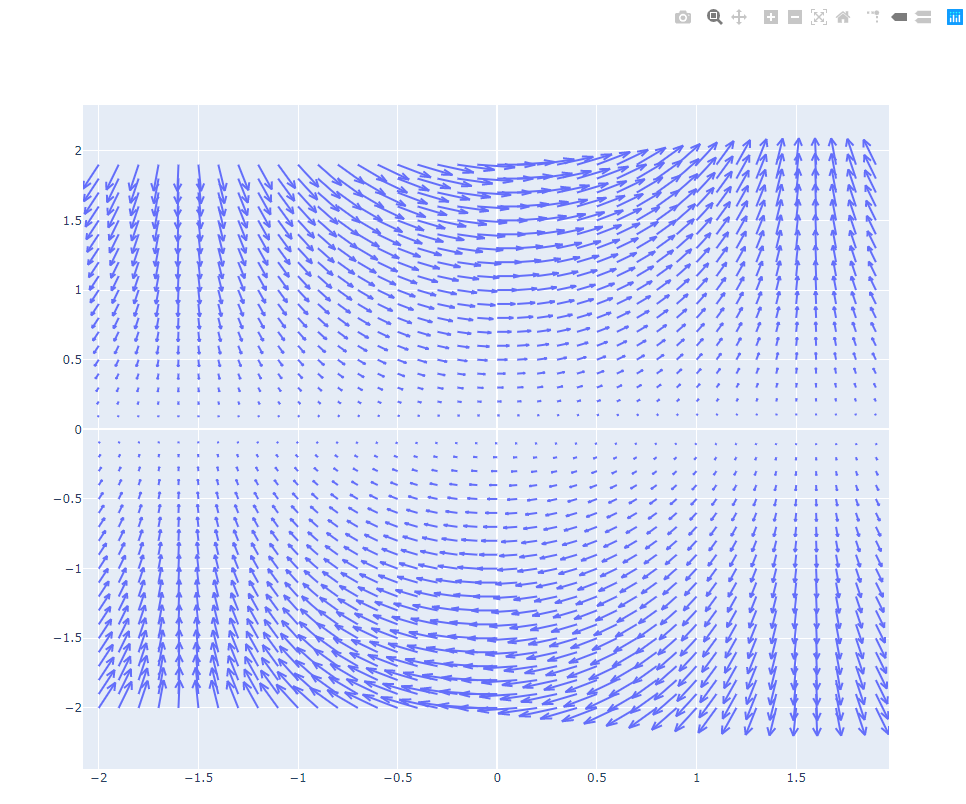
import plotly.graph_objects as go
from plotly.subplots import make_subplots
fig = make_subplots(rows=1, cols=2)
fig.add_trace(go.Scatter(y=[4, 2, 1], mode="lines"), row=1, col=1)
fig.add_trace(go.Bar(y=[2, 1, 3]), row=1, col=2)
fig.show()
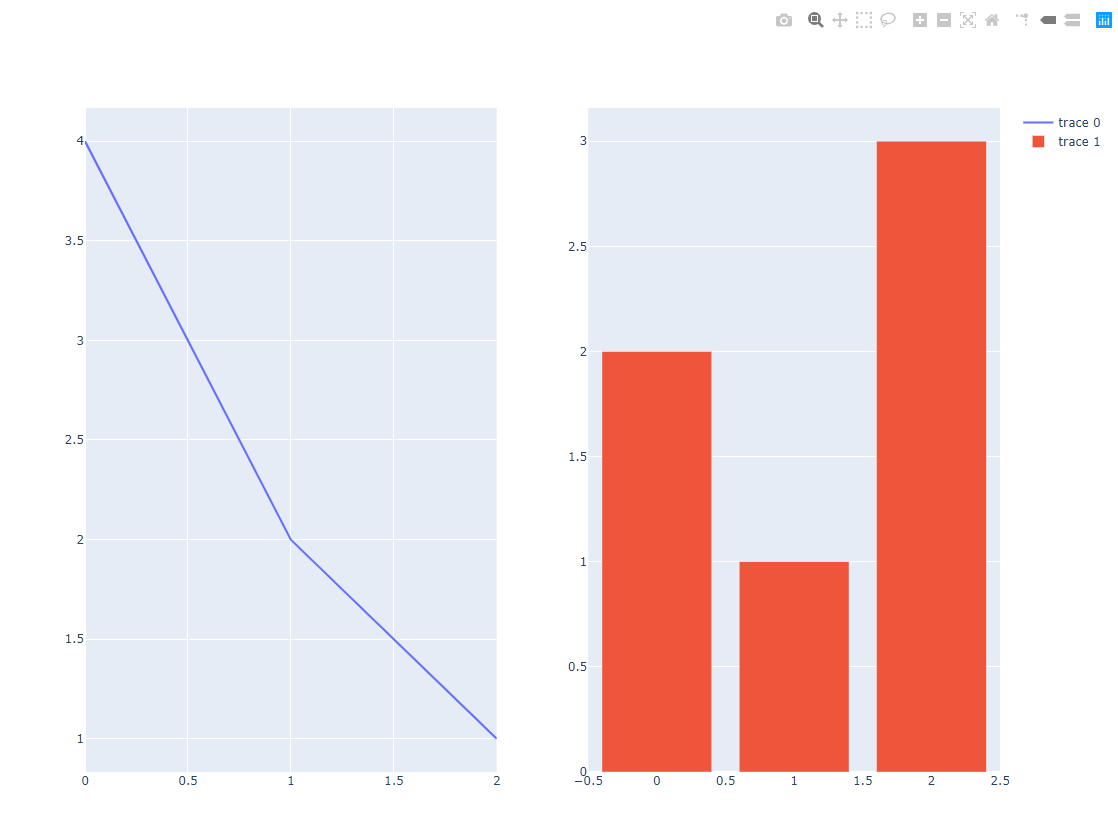
import plotly.graph_objects as go
fig = go.Figure()
fig.add_trace(go.Bar(x=[1, 2, 3], y=[1, 3, 2]))
fig.show()
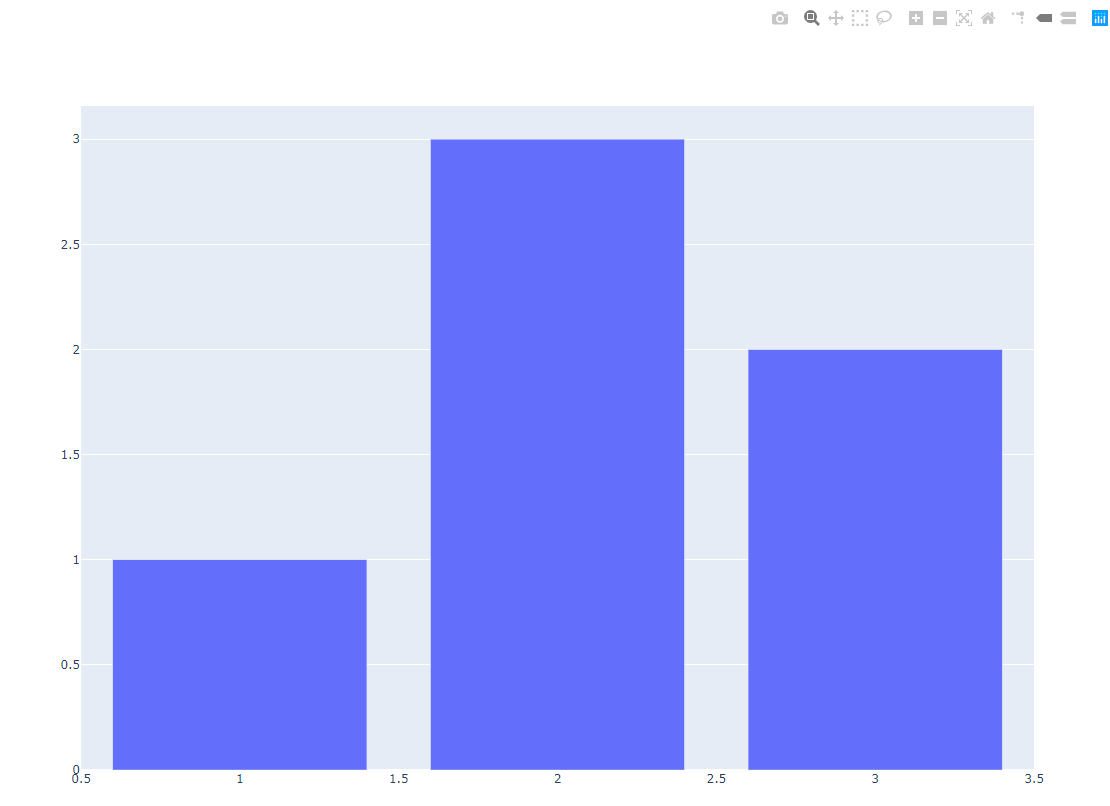
import plotly.graph_objects as go
import plotly.express as px
iris = px.data.iris()
fig = px.scatter(iris, x="sepal_width", y="sepal_length", color="species")
fig.add_trace(
go.Scatter(
x=[2, 4],
y=[4, 8],
mode="lines",
line=go.scatter.Line(color="gray"),
showlegend=False)
)
fig.show()