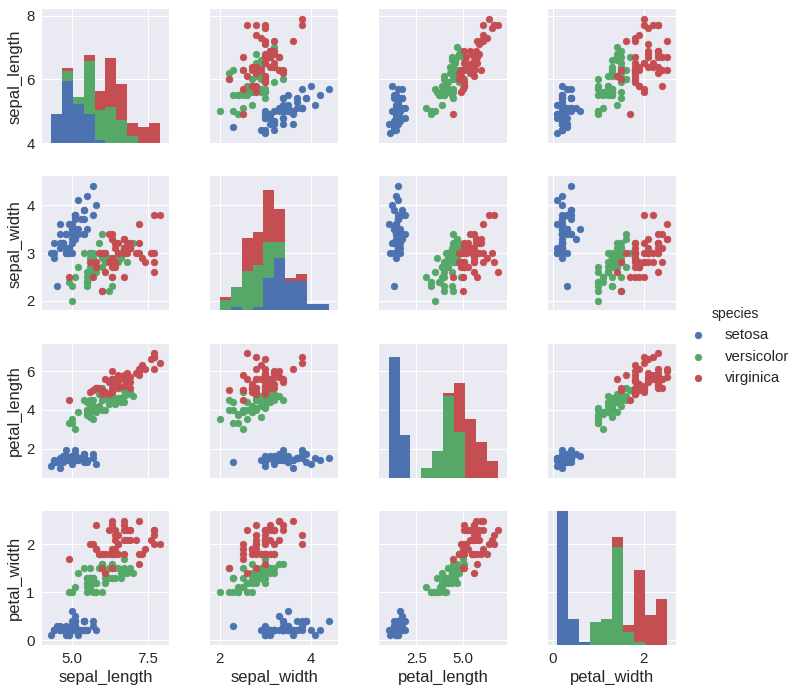10.2 対話型セッションの開始
p224ページのipython [notebook | qt]とあるが
ipython qtではエラーがでる。
多分ipython qtconsoleまたはjupyter qtconsole
%matplotlib inline import pandas as pd import numpy as np import matplotlib.pyplot as plt import matplotlib import json
10.3 pyplotのグローバル状態を使った対話型プロット
period_rangeメソッドの挙動
#periods引数は期間数のようである #頻度はM,d,hが指定できるようである、yはエラーがでる #x = pd.period_range('2017-10-01',periods=7,freq='y') #print(x) x = pd.period_range('2017-10-01',periods=7,freq='M') print(x) x = pd.period_range('2017-10-01',periods=7,freq='d') print(x) x = pd.period_range('2017-10-01',periods=7,freq='h') print(x) #to_timestampメソッドは期間の開始をタイムスタンプに変換する print(x.to_timestamp()) #to_pydatetimeメソッドはDatetimeIndexをdatetime.datetimeオブジェクト(numpyのdarray)に変換する print(x.to_timestamp().to_pydatetime()) print(type(x.to_timestamp().to_pydatetime()))
PeriodIndex(['2017-10', '2017-11', '2017-12', '2018-01', '2018-02', '2018-03',
'2018-04'],
dtype='period[M]', freq='M')
PeriodIndex(['2017-10-01', '2017-10-02', '2017-10-03', '2017-10-04',
'2017-10-05', '2017-10-06', '2017-10-07'],
dtype='period[D]', freq='D')
PeriodIndex(['2017-10-01 00:00', '2017-10-01 01:00', '2017-10-01 02:00',
'2017-10-01 03:00', '2017-10-01 04:00', '2017-10-01 05:00',
'2017-10-01 06:00'],
dtype='period[H]', freq='H')
DatetimeIndex(['2017-10-01 00:00:00', '2017-10-01 01:00:00',
'2017-10-01 02:00:00', '2017-10-01 03:00:00',
'2017-10-01 04:00:00', '2017-10-01 05:00:00',
'2017-10-01 06:00:00'],
dtype='datetime64[ns]', freq='H')
[datetime.datetime(2017, 10, 1, 0, 0) datetime.datetime(2017, 10, 1, 1, 0)
datetime.datetime(2017, 10, 1, 2, 0) datetime.datetime(2017, 10, 1, 3, 0)
datetime.datetime(2017, 10, 1, 4, 0) datetime.datetime(2017, 10, 1, 5, 0)
datetime.datetime(2017, 10, 1, 6, 0)]
<class 'numpy.ndarray'>
np.random.seed(9989) # we want to generate the same 'random' line sets x = pd.period_range(pd.datetime.now(), periods=200, freq='d') x = x.to_timestamp().to_pydatetime() #cumsumは累積和 y = np.random.randn(200,3).cumsum(0) #p225の下から10行目に「200のタイムスロットをもつy軸とx軸を補う...」とあるがx軸とy軸がテレコでは? #また次の行に(line)plotメソッドとあるがplt.plotメソッドでは?
plots = plt.plot(x, y)

10.3.1 Matplotlibの設定
http://bit.ly/1ZWSMKA (http://matplotlib.org/1.2.1/api/matplotlib_configuration_api.html)
http://bit.ly/1UTaxJ1 (http://matplotlib.org/1.4.0/users/customizing.html#the-matplotlibrc-file)
import matplotlib as mpl mpl.rcParams['lines.linewidth'] = 2 mpl.rcParams['lines.color'] = 'r'
10.3.4 ラベルと凡例
10.3.5 タイトルと軸ラベル
#凡例の位置は色々設定できる #'best','upper right','upper left','lower left','lower right','right', #'center left','center right','lower center','upper center','center' plots = plt.plot(x, y, label='') plt.gcf().set_size_inches(8, 4) #propはfontのプラパティを設定している plt.legend(plots, ('foo', 'bar', 'baz'), loc='best', framealpha=0.25, prop={'size':'small', 'family':'monospace'}) plt.title('Random trends') plt.xlabel('Date') plt.ylabel('Cum. sum') plt.grid(True) plt.figtext(0.995, 0.01, u'© Acme Designs 2015', ha='right', va='bottom')
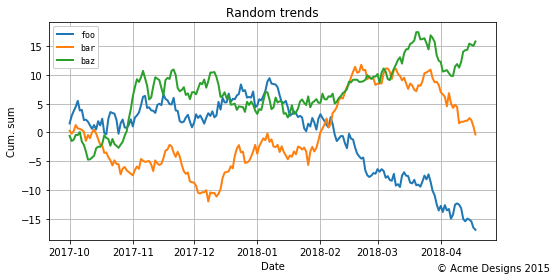
def generate_random_data(seed=9989): np.random.seed(9989) x = pd.period_range(pd.datetime.now(), periods=200, freq='d') x = x.to_timestamp().to_pydatetime() y = np.random.randn(200,3).cumsum(0) return x,y
10.4.1 軸とサブプロット
fig = plt.figure(figsize=(8,4)) #--- Main Axes #fig.add_axesメソッド #FigureインスタンスにAxesインスタンスを追加する # Figureの座標は # (0,1)------------------(1,1) # | | # | | # | | # | | # (0,0)------------------ (1,0) # となっている # add_axes引数の第一、第二引数はAxes座標の左下隅のx、y座標をFigureの座標で指定 # 第三、第四引数はAxesの幅と高さでFigureの座標の比率(0.8は80%という意味) ax = fig.add_axes((0.1,0.1,0.8,0.8)) ax.set_title('Main Axes with Insert Child Axes') #yには200行3列のランダムな数が入っている ax.plot(x, y[:,0]) ax.set_xlabel('Date') ax.set_ylabel('Cum. sum') #--- Inserted Axes ax = fig.add_axes([0.15,0.15,0.3,0.3]) ax.plot(x, y[:,1], color='g') #目盛りを省略させている ax.set_xticks([]);
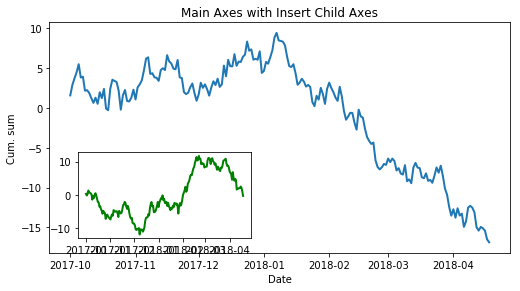
fig, axes = plt.subplots(nrows=3, ncols=1, sharex=True, sharey=True, figsize=(8,8)) labelled_data = zip(y.transpose(), ('foo', 'bar', 'baz'), ('b', 'g', 'r')) fig.suptitle('Three Random Trends', fontsize=16) for i, ld in enumerate(labelled_data): ax = axes[i] ax.plot(x, ld[0], label=ld[1], color=ld[2]) ax.set_ylabel('Cum. sum') ax.legend(loc='upper left', framealpha=0.5, prop={'size':'small'}) axes[-1].set_xlabel('Date')
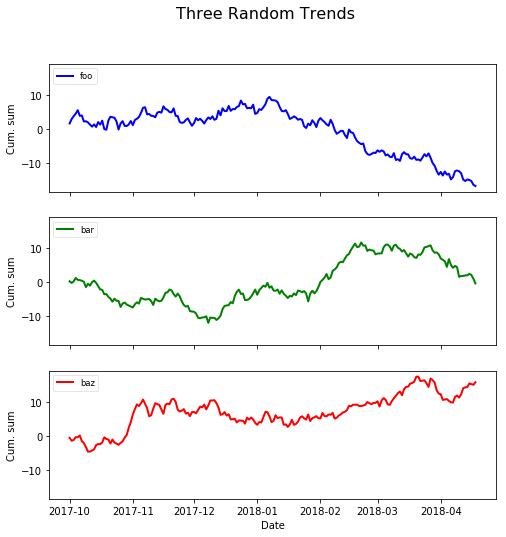
10.5 プロットの種類
labels = ["Physics", "Chemistry", "Literature", "Peace"] data = [3, 6, 10, 4] xlocations = np.array(range(len(data)))+0.5 #[0.5,1.5,2.5,3.5]ができる,この座標は棒グラフの中心を指定している bar_width = 0.5 plt.bar(xlocations, data, width=bar_width) plt.yticks(range(0, 12)) plt.xticks(xlocations + bar_width/2*0, labels) #+bar_width/2分右によるとラベルが棒グラフの右端に来てしまうのでオミット plt.xlim(0, xlocations[-1]+bar_width*1) #bar_width*2だと右領域が広すぎてしまうので1にした plt.title("Prizes won by Fooland") plt.gca().get_xaxis().tick_bottom() plt.gca().get_yaxis().tick_left() plt.gcf().set_size_inches((8,4))
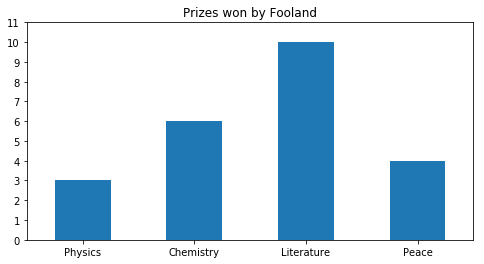
labels = ["Physics", "Chemistry", "Literature", "Peace"] foo_data = [3, 6, 10, 4] bar_data = [8, 3, 6, 1] fig, ax = plt.subplots(figsize=(8, 4)) width = 0.4 # bar width xlocs = np.arange(len(foo_data)) ax.bar(xlocs-width, foo_data, width, color='#fde0bc', label='Fooland') ax.bar(xlocs, bar_data, width, color='peru', label='Barland') # --- labels, grids and title, then save ax.set_yticks(range(12)) ax.set_xticks(ticks=range(len(foo_data))) ax.set_xticklabels(labels) ax.yaxis.grid(True) ax.legend(loc='best') ax.set_ylabel('Number of prizes') fig.suptitle('Prizes by country')
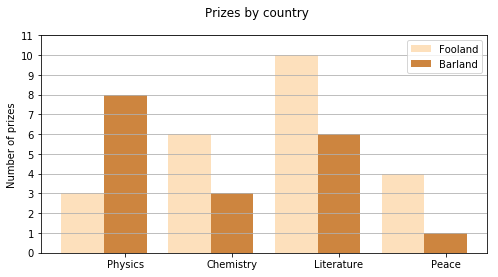
labels = ["Physics", "Chemistry", "Literature", "Peace"] foo_data = [3, 6, 10, 4] bar_data = [8, 3, 6, 1] fig, ax = plt.subplots(figsize=(8, 4)) width = 0.4 # bar width ylocs = np.arange(len(foo_data)) ax.barh(ylocs-width, foo_data, width, color='#fde0bc', label='Fooland') ax.barh(ylocs, bar_data, width, color='peru', label='Barland') # --- labels, grids and title, then save ax.set_xticks(range(12)) ax.set_yticks(ticks=range(len(foo_data))) ax.set_yticklabels(labels) ax.xaxis.grid(True) ax.legend(loc='best') ax.set_xlabel('Number of prizes') fig.suptitle('Prizes by country')
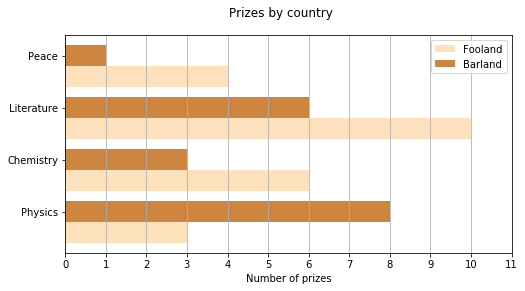
labels = ["Physics", "Chemistry", "Literature", "Peace"] foo_data = [3, 6, 10, 4] bar_data = [8, 3, 6, 1] fig, ax = plt.subplots(figsize=(8, 4)) width = 0.8 # bar width xlocs = np.arange(len(foo_data))+width/2 #左端のグラフが潰れてしまうのでオフセットした ax.bar(xlocs, foo_data, width, color='#fde0bc', label='Fooland') ax.bar(xlocs, bar_data, width, color='peru', label='Barland', bottom=foo_data) # --- labels, grids and title, then save ax.set_yticks(range(18)) ax.set_xticks(ticks=np.array(range(len(foo_data))) + width/2) ax.set_xticklabels(labels) ax.set_xlim(-(1-width), xlocs[-1]+1) ax.yaxis.grid(True) ax.legend(loc='best') ax.set_ylabel('Number of prizes') fig.suptitle('Prizes by country')

10.5.2 散布図
np.random.seed(9989) num_points = 100 gradient = 0.5 x = np.array(range(num_points)) #np.random.randnは標準分布に従った乱数を生成 y = np.random.randn(num_points) * 10 + x*gradient fig, ax = plt.subplots(figsize=(8, 4)) ax.scatter(x, y) fig.suptitle('A Simple Scatterplot')
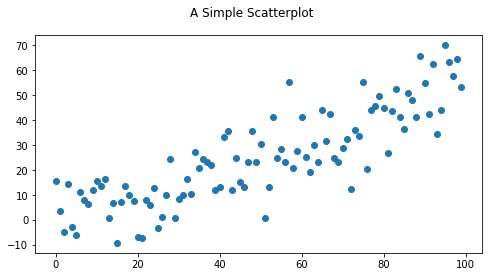
np.random.seed(9989) num_points = 100 gradient = 0.5 x = np.array(range(num_points)) y = np.random.randn(num_points) * 10 + x*gradient fig, ax = plt.subplots(figsize=(8, 4)) colors = np.random.rand(num_points) size = np.pi * (2 + np.random.rand(num_points) * 8) ** 2 ax.scatter(x, y, s=size, c=colors, alpha=0.5) fig.suptitle('A Simple Scatterplot')
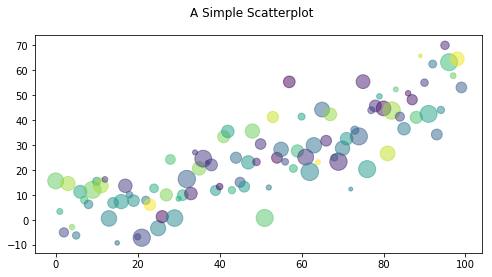
np.random.seed(9989) num_points = 100 gradient = 0.5 x = np.array(range(num_points)) y = np.random.randn(num_points) * 10 + x*gradient fig, ax = plt.subplots(figsize=(8, 4)) ax.scatter(x, y) #1次式、2次式、多項式の最小二乗法を解いてくれる、すぐれもの #データ(x、y)から直線y=a*x+bの傾きa、切片bを算定する #第三引数の1は1次式という意味 m, c = np.polyfit(x, y ,1) #2次式でも解いてみてプロット #ここを参照 #http://ailaby.com/least_square/ m2,m1,c1 = np.polyfit(x, y ,2) ax.plot(x, m*x + c) ax.plot(x, m2*x**2 + m1*x + c1) fig.suptitle('Scatterplot With Regression-line')
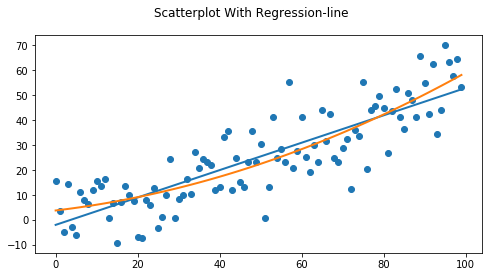
10.6 Seaborn
import seaborn as sns
data = pd.DataFrame({'dummy x':x, 'dummy y':y})
data.head()
| dummy x | dummy y | |
|---|---|---|
| 0 | 0 | 15.647707 |
| 1 | 1 | 3.365661 |
| 2 | 2 | -5.027476 |
| 3 | 3 | 14.574908 |
| 4 | 4 | -2.916389 |
sns.lmplot('dummy x', 'dummy y', data, size=4, aspect=2)

sns.lmplot('dummy x', 'dummy y', data, size=4, aspect=2, scatter_kws={"color": "slategray"}, line_kws={"linewidth": 2, "linestyle":'--', "color": "seagreen"}, markers='D', ci=68 )

10.6.1 FaceGrid
#https://github.com/mwaskom/seaborn-data tips = sns.load_dataset('tips') tips.head()
| total_bill | tip | sex | smoker | day | time | size | |
|---|---|---|---|---|---|---|---|
| 0 | 16.99 | 1.01 | Female | No | Sun | Dinner | 2 |
| 1 | 10.34 | 1.66 | Male | No | Sun | Dinner | 3 |
| 2 | 21.01 | 3.50 | Male | No | Sun | Dinner | 3 |
| 3 | 23.68 | 3.31 | Male | No | Sun | Dinner | 2 |
| 4 | 24.59 | 3.61 | Female | No | Sun | Dinner | 4 |
g = sns.FacetGrid(tips, col="smoker", size=4, aspect=1) g.map(plt.scatter, "total_bill", "tip")

pal = dict(Female='red', Male='blue') g = sns.FacetGrid(tips, col="smoker", hue="sex", palette=pal, size=4, aspect=1, hue_kws={"marker": ["D", "s"]}) g.map(plt.scatter, "total_bill", "tip", alpha=.4) g.add_legend();
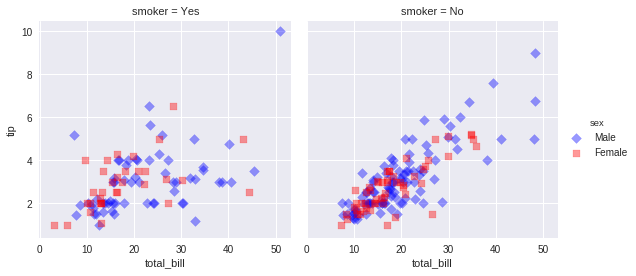
10.6.2 PairGrid
pal = dict(Female='red', Male='blue') g = sns.FacetGrid(tips, col="smoker", row="time", hue="sex", palette=pal, size=4, aspect=1, hue_kws={"marker": ["D", "s"]}) g.map(sns.regplot, "total_bill", "tip") g.add_legend();

pal = dict(Female='red', Male='blue') sns.lmplot(x="total_bill", y="tip", hue="sex",size=4, aspect=1, markers=["D", "s"], col="smoker", row="time", data=tips, palette=pal );
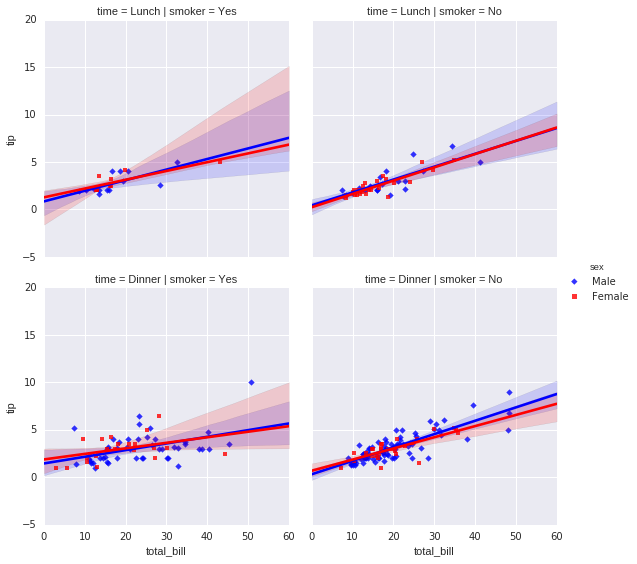
#あやめのデータ・セット iris = sns.load_dataset('iris') iris.head()
| sepal_length | sepal_width | petal_length | petal_width | species | |
|---|---|---|---|---|---|
| 0 | 5.1 | 3.5 | 1.4 | 0.2 | setosa |
| 1 | 4.9 | 3.0 | 1.4 | 0.2 | setosa |
| 2 | 4.7 | 3.2 | 1.3 | 0.2 | setosa |
| 3 | 4.6 | 3.1 | 1.5 | 0.2 | setosa |
| 4 | 5.0 | 3.6 | 1.4 | 0.2 | setosa |
sns.set(font_scale=1.5) g = sns.PairGrid(iris, hue="species")#, size=6, aspect=1) g.map_diag(plt.hist) g.map_offdiag(plt.scatter) g.add_legend();